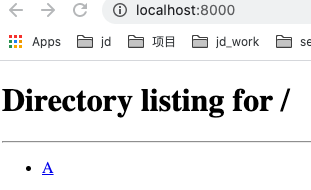CSI Protocol
Container Storage Interface (CSI) will enable storage vendors (SP) to develop a plugin once and have it work across a number of container orchestration (CO) systems like Kubernetes or Yarn.
To get more information about CSI at SCI spec
CSI defined a simple GRPC interface with 3 interfaces (Identity, Controller, Node). It defined how the Container Orchestrator can request the creation of a new storage space or the mount of the newly created storage but doesn’t define how the storage can be mounted.
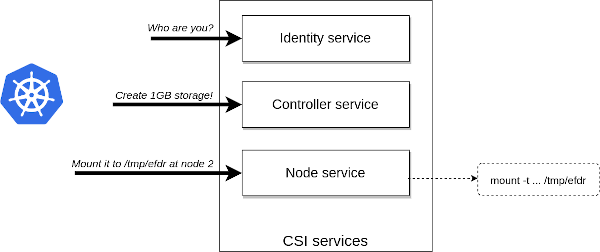
By default Ozone CSI service uses a S3 fuse driver (goofys) to mount the created Ozone bucket. Implementation of other mounting options such as a dedicated NFS server or native Fuse driver is work in progress.
Ozone CSI is an implementation of CSI, it can make possible of using Ozone as a storage volume for a container.
Getting started
First of all, we need an Ozone cluster with s3gateway, and its OM rpc port and s3gateway port must be visible to CSI pod, because CSIServer will access OM to create or delete a bucket, also, CSIServer will publish volume by creating a mount point to s3g through goofys.
If you don’t have an Ozone cluster on kubernetes, you can reference Kubernetes to create one. Use the resources from kubernetes/examples/ozone where you can find all the required Kubernetes resources to run cluster together with the dedicated Ozone CSI daemon (check kubernetes/examples/ozone/csi)
Now, create the CSI related resources by execute the follow command.
kubectl create -f /ozone/kubernetes/examples/ozone/csi
Crete pv-test and visit the result.
Create pv-test related resources by execute the follow command.
kubectl create -f /ozone/kubernetes/examples/ozone/pv-test
Attach the pod scm-0 and put a key into the /s3v/pvc* bucket.
kubectl exec -it scm-0 bash
[hadoop@scm-0 ~]$ ozone sh bucket list s3v
{
"metadata" : { },
"volumeName" : "s3v",
"name" : "pvc-861e2d8b-2232-4cd1-b43c-c0c26697ab6b",
"storageType" : "DISK",
"versioning" : false,
"creationTime" : "2020-06-11T08:19:47.469Z",
"encryptionKeyName" : null
}
[hadoop@scm-0 ~]$ ozone sh key put /s3v/pvc-861e2d8b-2232-4cd1-b43c-c0c26697ab6b/A LICENSE.txt
Now, let’s forward port of the ozone-csi-test-webserver-7cbdc5d65c-h5mnn to see the UI through the web browser.
kubectl port-forward ozone-csi-test-webserver-7cbdc5d65c-h5mnn 8000:8000
Eventually, we can see the result from http://localhost:8000/