Prefix based File System Optimization
The prefix-based File System Optimization feature supports atomic rename and delete of any directory at any level in the namespace in deterministic/constant time.
This feature can be enabled for each specific bucket that requires it by setting the --layout flag
to FILE_SYSTEM_OPTIMIZED at the time of bucket creation.
ozone sh bucket create /<volume-name>/<bucket-name> --layout FILE_SYSTEM_OPTIMIZED
Note: File System Optimization favors Hadoop Compatible File System instead of S3 compatibility. Some irregular S3 key names may be rejected or normalized.
This feature is strongly recommended to be turned ON for Ozone buckets mainly used via Hadoop compatible interfaces, especially with high number of files in deep directory hierarchy.
OzoneManager Metadata layout format
OzoneManager supports two metadata bucket layout formats - Object Store (OBS) and File System Optimized (FSO).
Object Store (OBS) is the existing OM metadata format, which stores key entry with full path name. In File System
Optimized (FSO) buckets, OM metadata format stores intermediate directories into DirectoryTable and files
into FileTable as shown in the below picture. The key to the table is the name of a directory or a file prefixed by
the unique identifier of its parent directory, <parent unique-id>/<filename>.
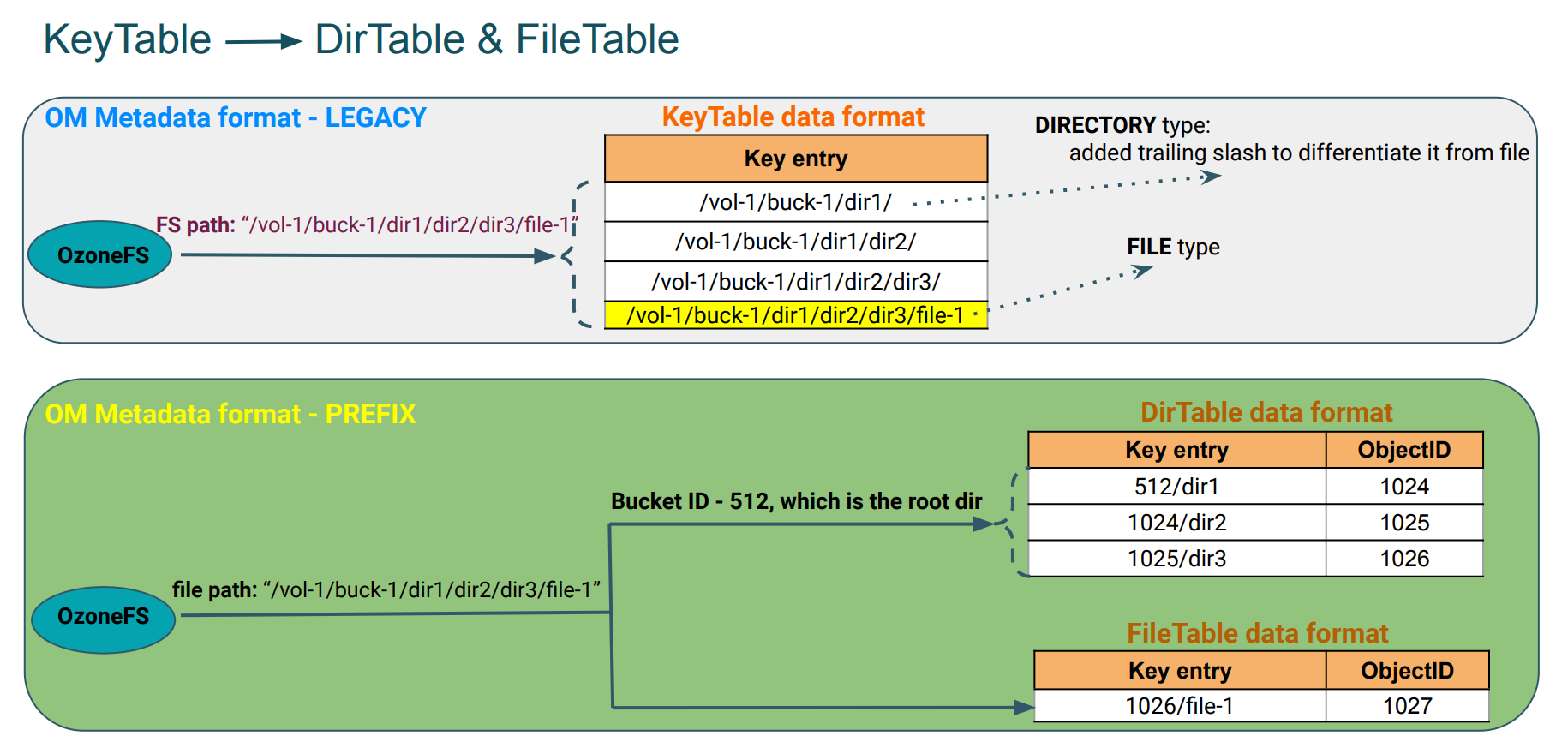
Directory delete operation with prefix layout:
Following picture describes the OM metadata changes while performing a delete operation on a directory.
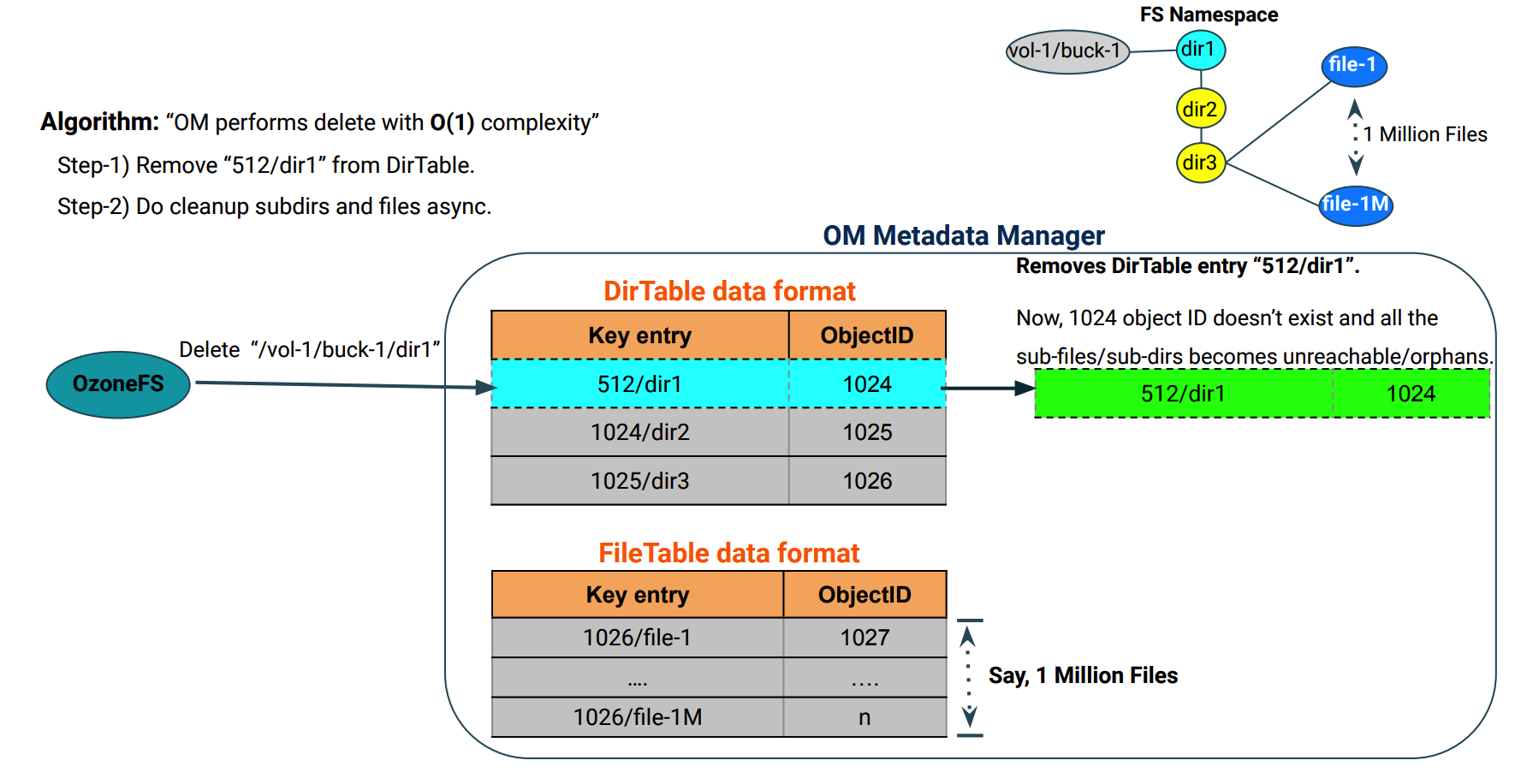
Directory rename operation with prefix layout:
Following picture describes the OM metadata changes while performing a rename operation on a directory.
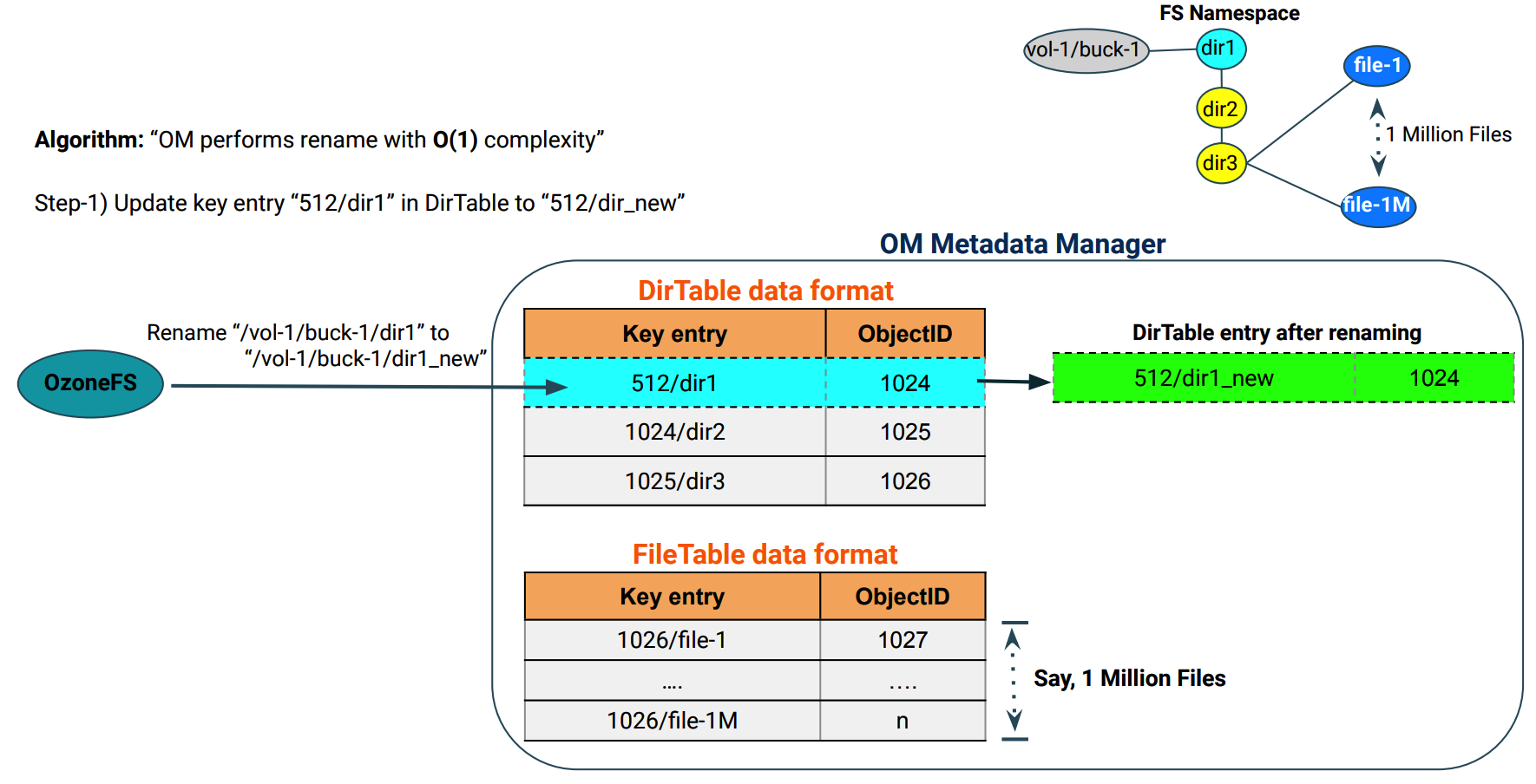
Configuration
The following configuration can be configured in ozone-site.xml to define the default value for bucket layout during bucket creation
if the client has not specified the bucket layout argument.
Supported values are OBJECT_STORE, FILE_SYSTEM_OPTIMIZED and LEGACY.
By default, this config value is empty. Ozone will default to LEGACY bucket layout if it finds an empty config value.
<property>
<name>ozone.default.bucket.layout</name>
<value/>
</property>